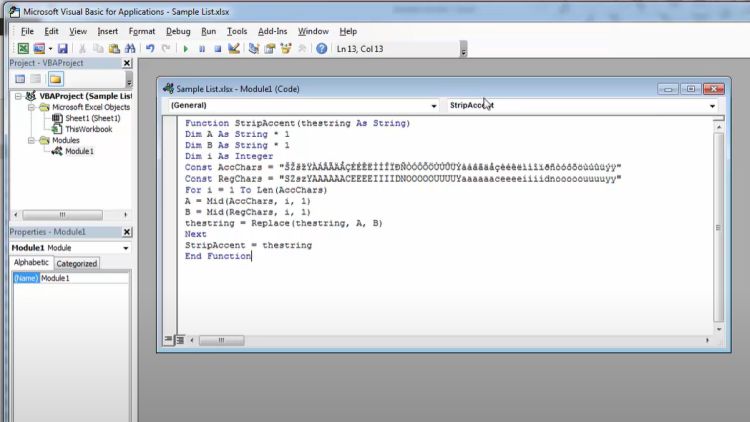
Quickly Convert Accented Characters in Excel
A number of years ago I uploaded a short video on YouTube that shares a VBA script that can quickly convert accented characters within Excel cells into “normal” characters. I used this for a data migration project, maybe you’ll benefit from it also? Within your Excel document hold Alt and press F11. Select Insert > Module. Copy and paste in the code below. Function StripAccent(thestring As String) Dim A As String * 1 Dim B As String * 1 Dim i As Integer Const AccChars= "ŠŽšžŸÀÁÂÃÄÅÇÈÉÊËÌÍÎÏÐÑÒÓÔÕÖÙÚÛÜÝàáâãäåçèéêëìíîïðñòóôõöùúûüýÿ" Const RegChars= "SZszYAAAAAACEEEEIIIIDNOOOOOUUUUYaaaaaaceeeeiiiidnooooouuuuyy" For i = 1 To Len(AccChars) A = Mid(AccChars, i, 1) B = Mid(RegChars, i, 1) thestring = Replace(thestring, A, B) Next StripAccent = thestring End Function Close the VBA window....